PositionalAudio
The cientos package provides an abstraction of the PositionalAudio, <PositionalAudio> is an object specifically designed for controlling sounds in a scene graph space. This allows, for the simulation of various audio environments, creating a more immersive user experience.
<PositionalAudio> includes a helper 🛠️ that allows you to view the directional cone of te audio. The helper is based on the PositionalAudioHelper class.
Usage
The <PositionalAudio> component is very simple to set up and use, allowing you to bring your 3D scenes to life. All you need to do is call the <PositionalAudio> component and set the url. It must be wrapped around the <Suspense> component to enable it to load your audio asynchronously. 💥
<script setup lang="ts">
import { Box, PositionalAudio } from '@tresjs/cientos'
import { onUnmounted, shallowRef } from 'vue'
const positionalAudioRef = shallowRef(null)
onUnmounted(() => {
positionalAudioRef?.value?.dispose()
})
</script>
<template>
<TresCanvas>
<Box :args="[1, 1, 1]">
<TresMeshNormalMaterial />
<Suspense>
<PositionalAudio
ref="positionalAudioRef"
url="your-sound.mp3"
/>
</Suspense>
</Box>
</TresCanvas>
</template>WARNING
AudioContext is authorised when an user gesture has been made on the page. :autoplay="true" cannot be activated if no user gesture has been made previously (https://goo.gl/7K7WLu). If you are sure that there will be a user gesture before your <PositionAudio> component appears/is created, you can directly add :ready="true" and autoplay="true" for a direct launch.
How does it work?
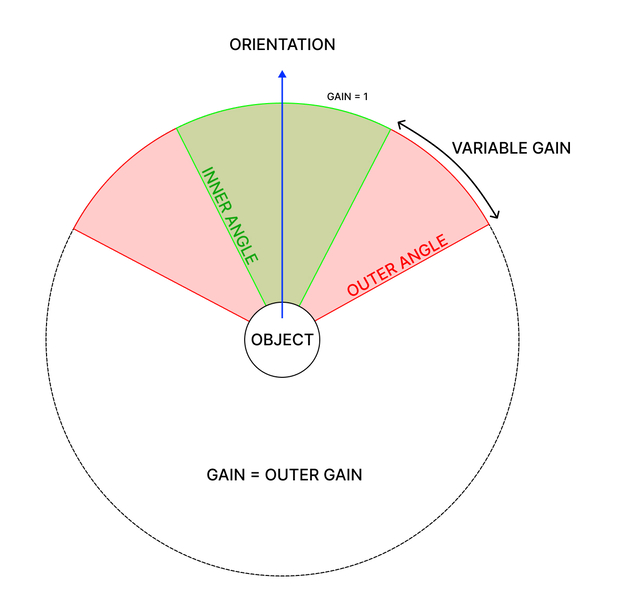
Props
| Prop | Description | Default |
|---|---|---|
| url | string - required — The path or URL to the file. | |
| helper | boolean — Selects whether helper mode is enabled. (Useful for visualising the angle of sound propagation) | false |
| distance | number — The distance at which the volume reduction starts taking effect. A non-negative number. | 1 |
| ready | boolean — Tells <PositionalAudio> that AudioContext is authorised because an user gesture has been made on the page. This is imperative, as autoplay cannot be activated if no user gesture has been made previously (https://goo.gl/7K7WLu). | false |
| autoplay | boolean — Selects whether the audio is launched automatically. Please refer to the ready prop for a better understanding of how to use autoplay. | false |
| loop | boolean — Specifies whether the audio should loop. | false |
| innerAngle | number — A parameter for directional audio sources, this is an angle, inside of which there will be no volume reduction. | 360 |
| outerAngle | number — A parameter for directional audio sources, this is an angle, outside of which the volume will be reduced to a constant value of outerGain prop. | 0 |
| outerGain | number — A parameter for directional audio sources, this is the amount of volume reduction outside of the outerAngle prop. When the value is 0 no sound can be heard. | 0 |
Exposed properties
| Event | Description |
|---|---|
instance | Instance reference — Inheritance of PositionalAudio. |
play() | Play audio — Cannot be fired if audio is already running. |
pause() | Pause audio — Cannot be fired if audio is already paused. |
stop() | Stop audio — Cannot be fired if audio is already stopped. |
dispose() | Dispose component — Deletion of the AudioListener in the camera, disconnection of the audio source and deletion of the PositionalAudioHelper (if it exists). |
const positionalAudioRef = shallowRef(null)
console.log(positionalAudioRef.value.instance) // instance properties
const handlerAudio = (action: string) => {
if (!positionalAudioRef.value) return
const { play, pause, stop } = positionalAudioRef.value
if (action === 'play') play()
else if (action === 'pause') pause()
else if (action === 'stop') stop()
}<template>
<button @click="handlerAudio('play')">play</button>
<button @click="handlerAudio('pause')">pause</button>
<button @click="handlerAudio('stop')">stop</button>
<TresCanvas>
<Sphere>
<Suspense>
<PositionalAudio ref="positionalAudioRef" />
</Suspense>
</Sphere>
</TresCanvas>
</template>Events
| Event | Description |
|---|---|
is-playing | Triggered when the audio changes its state (play, pause, or stop) @is-playing="(e) => yourIsPlayingRef = e" |