Environment
Is a component abstraction that automatically sets up a global cubemap, which affects the default scene.environment, and optionally scene.background.
It uses the composable useEnvironment under the hood to load the cubemap.
Usage
<Suspense>
<Environment
:files="[
'/px.jpg',
'/nx.jpg',
'/py.jpg',
'/ny.jpg',
'/pz.jpg',
'/nz.jpg'
]"
/>
</Suspense>You can also pass the .hdr file directly:
<Suspense>
<Environment files="/sunset.hdr" />
</Suspense>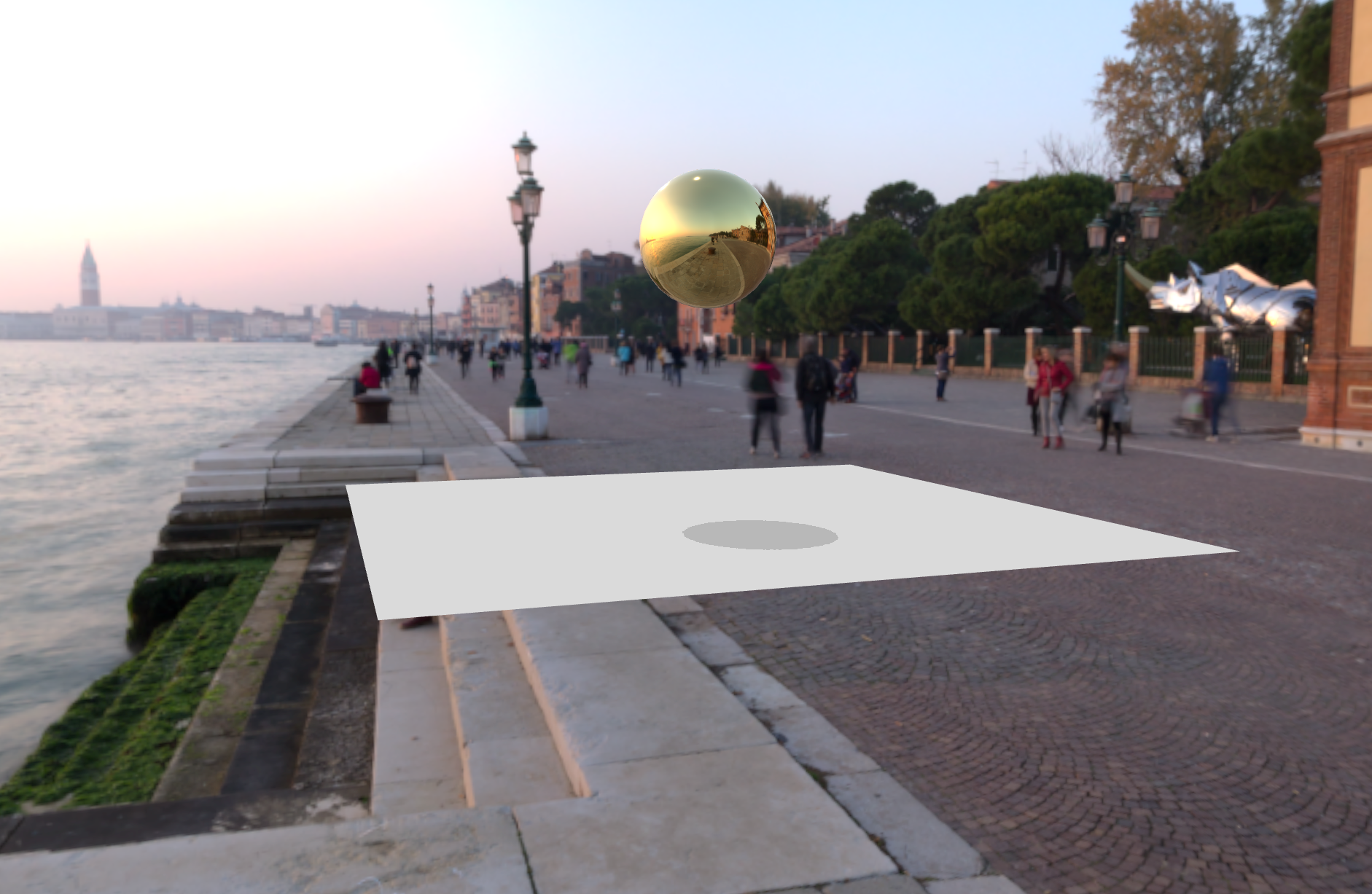
Texture reference
You can access the model reference by passing a ref to the <Environment /> prop and then using the method getTexture() to get the object.
<script setup lang="ts">
import { Environment } from '@tresjs/cientos'
const environmentRef = shallowRef()
watch(environmentRef, texture => {
console.log(texture)
})
</script>
<template>
<Environment ref="environmentRef" />
<TresMesh>
<TresSphereGeometry />
<TresMeshStandardMaterial :env-map="envMap" />
</TresMesh>
</template>Presets
You can use one of the available presets by passing the preset prop:
<Environment preset="city" />Lightformer
You can incorporate Lightformer into the environment just like a slot.
<script setup>
import { Enviroment, LightFormer } from '@tres/cientos'
</script>
<template>
<Environment>
<Lightformer :intensity="0.75" :position="[0, 5, -9]" />
<Lightformer from="ring" :rotation-y="-Math.PI / 2" :scale="[10, 10, 1]" />
</Environment>
</template>Environment Rotation
The environment component supports both background and environment rotation. You can control them independently or sync them together:
<template>
<Environment
preset="sunset"
:background="true"
:background-rotation="[0, Math.PI / 2, 0]"
:environment-rotation="[0, Math.PI / 4, 0]"
/>
</template>Syncing Rotations
You can sync the environment rotation with the background rotation using the syncMaterials prop:
<template>
<Environment
preset="sunset"
:background="true"
:sync-materials="true"
:background-rotation="[0, Math.PI / 2, 0]"
/>
</template>When syncMaterials is enabled:
- The environment rotation will automatically match the background rotation
- All materials in the scene will update to reflect the new rotation
- This ensures visual consistency between the background and environment reflections
Props
| Prop | Description | Default |
|---|---|---|
files | Array of 6 urls to images, one for each side of the CubeTexture, or an HDR file | undefined |
path | Path to the environment map files | undefined |
encoding | Encoding of the environment map | SRGBColorSpace for array files, LinearEncoding for single texture |
background | If true, the environment map will be used as the scene background | false |
blur | Blur factor between 0 and 1 (only works with three 0.146 and up) | 0 |
preset | Preset environment map | undefined |
resolution | The resolution of the WebGLCubeRenderTarget | 256 |
near | The near of the CubeCamera | 1 |
far | The far of the CubeCamera | 1000 |
frames | The frames of the cubeCamera.update | Infinity |
backgroundIntensity | Intensity of the background | 1 |
environmentIntensity | Intensity of the environment | 1 |
backgroundRotation | Rotation of the background (in radians) | [0, 0, 0] |
environmentRotation | Rotation of the environment (in radians) | [0, 0, 0] |
syncMaterials | If true, environment rotation will sync with background rotation | false |
Props for Lightformer
Lightformer inherits from mesh, and its extension parameters include:
| Prop | Description | Default |
|---|---|---|
from | 'circle', 'ring', 'rect', or any other Mesh type | rect |
intensity | The intensity of the light | 1 |
color | The color of the light | 0xffffff |
args | The arguments of the Geometry | When using other geometries, set the corresponding arguments |